Tune Sweeper 4 | Clean Up iTunes Library Fast

Managing a large iTunes library can be frustrating—especially with duplicate songs, missing album artwork, and tracks that no longer exist. Many users spend hours trying to manually fix their libraries, only to find it tedious and ineffective.
Tune Sweeper 4 is a smart desktop tool designed to automatically remove iTunes duplicates, fix broken tracks, restore missing artwork, and organize your music in one click. It’s perfect for users who want a cleaner, faster, and smarter iTunes experience without the manual hassle.
What Sets Tune Sweeper 4 Apart ?
While iTunes offers some basic duplicate detection, Tune Sweeper goes far beyond:
- ✅ Detects exact and similar duplicates using acoustic fingerprinting
- ✅ Removes tracks not on your system anymore (dead links)
- ✅ Offers full control over which duplicates stay
- ✅ Syncs cleaned library back to iTunes automatically
Competitor tools often miss these precision features or require manual review. Tune Sweeper simplifies it all into a fast, one-time scan and fix.
Features of Tune Sweeper 4
🔍 Intelligent Duplicate Detection
Tune Sweeper scans your iTunes library for duplicate tracks based on song name, artist, album, and even audio content. You choose whether to keep the highest-quality version or the most recently played.
💾 Remove Missing Tracks
Ever clicked a song in iTunes that doesn’t play because the file is missing? Tune Sweeper can find and remove all these broken tracks in one click, making your library cleaner.
🖼 Restore Missing Artwork
Missing album covers make your music library look incomplete. Tune Sweeper automatically retrieves high-quality artwork for albums and adds them to your iTunes library.
🧠 Auto Selection Rules
You can set smart rules to automatically decide which duplicates to keep—such as the highest bitrate, newest file, or most played version. This removes the guesswork.

How to Download and Install Tune Sweeper
- Go to the official Wide Angle Software website
- Click Download for Windows or Mac
- Open the installer file
- Follow on-screen instructions to install Tune Sweeper
- Launch and connect your iTunes library
Free trial is available with limited cleanup; purchase required for full features.
How to Use Tune Sweeper
- Launch the app and let it scan your iTunes
- Review the results (duplicates, missing files, artwork)
- Choose what you want to remove or fix
- Click “Apply” to clean your library
- Enjoy a smoother and more organized iTunes experience
System Requirements
- OS: Windows 10/11 or macOS 10.12+
- RAM: 2 GB minimum
- Storage: 100 MB free space
- iTunes version: iTunes 12.2 or newer
- Internet: Required for downloading artwork and updates
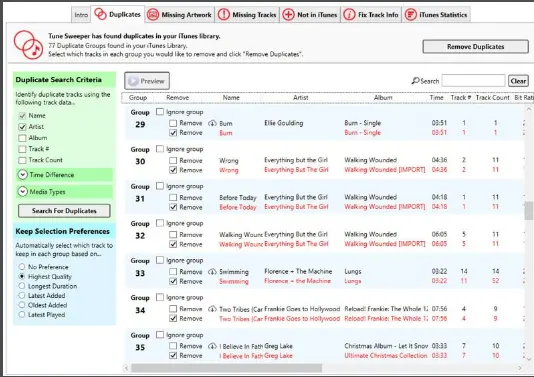
Pros and Cons
Pros:
- Fast, automated cleanup
- Full control over duplicates
- Adds artwork and fixes missing files
- Compatible with large libraries
Cons:
- Full features require a paid license
- Only works with iTunes libraries
- Artwork match not 100% for rare albums
FAQs
Q: Can Tune Sweeper delete songs automatically?
A: Yes, based on your rules (e.g., keep highest quality), it can remove others with one click.
Q: Is Tune Sweeper free?
A: A limited free trial is available. Full cleanup features require purchase.
Q: Will it work with Apple Music?
A: Tune Sweeper is designed for iTunes libraries only, not Apple Music streaming content.
Conclusion
Tune Sweeper 4 is the ultimate tool for cleaning and managing your iTunes music library. With intelligent duplicate detection, artwork restoration, and missing file cleanup, it saves hours of manual work and improves your listening experience. Whether you’re a casual listener or a serious audiophile, this software is worth considering for a streamlined, organized iTunes setup.
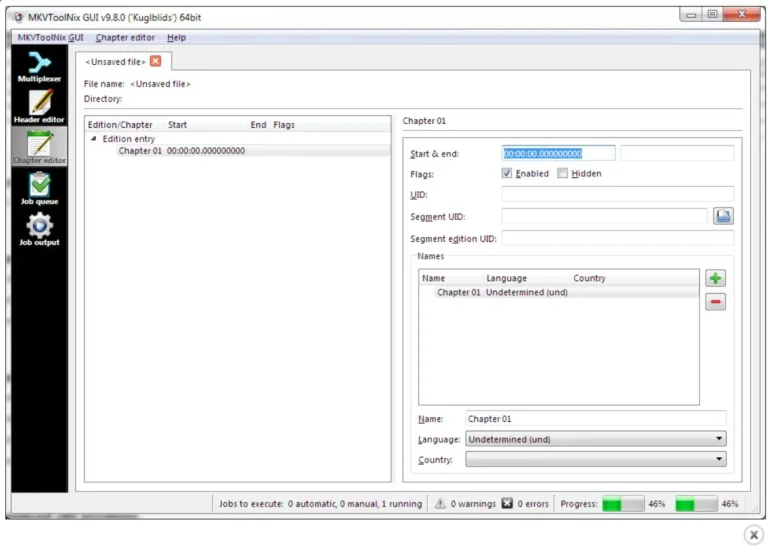


![AAct v3.8 Portable Crack Download [Full Version]](https://crackfly.com/wp-content/uploads/2025/05/AACT-ACTIVE.webp)
![Abelssoft HackCheck Crack 2025 Download [Full Version]](https://crackfly.com/wp-content/uploads/2025/05/HACKCHECK.webp)
